Introducing Text-to-Donate
Donors can now give to Wayne State programs by text message. The new Text-to-Donate feature is an easy way to initiate a secure gift.
How to donate by text
1. Enter "52014" as the contact number. Type "@waynestate" in the text box, and send the text.
2. You will receive an autoreply text message asking how much you would like to donate.
3. Reply with a dollar amount. For example, you would enter "5" to donate $5. You will enter a hashtag code (see below) to specify a particular program. For example, you would enter "5 to #highprogram" to give to the HIGH Program.
4. An autoreply text message will follow, which will include a secure giving link for completing your transaction.
5. After you make your gift, you will receive a final autoreply text thanking you for your gift. A tax receipt will be sent to your email address.
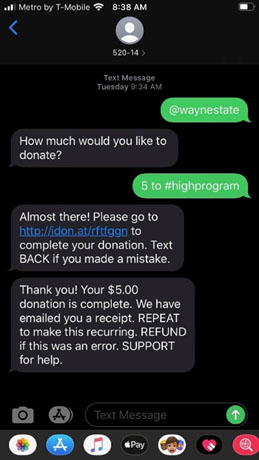
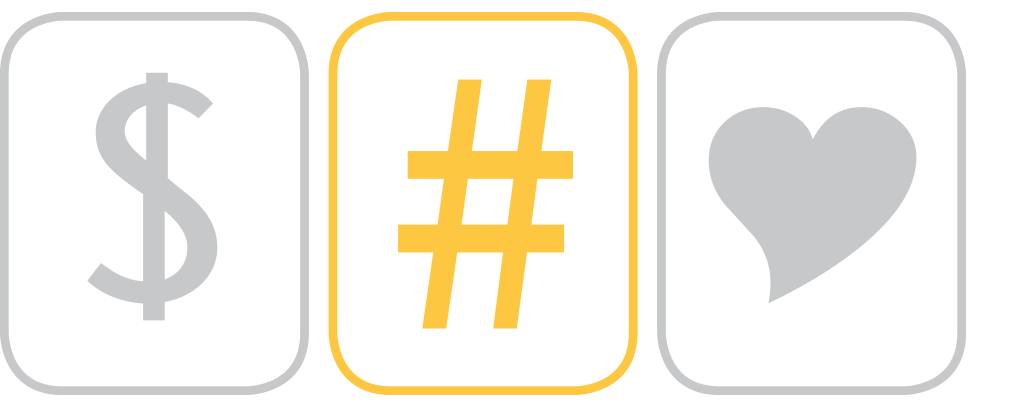
Wayne State #hashtag codes
You'll enter a hashtag code to specify where you'll make your impact. For example, to donate $15 to the HIGH Program, you'll text "15 to #highprogram" (see above).
More Wayne State program hashtag codes will be available in the near future.
- HIGH (Helping Individuals Go Higher) Program: #highprogram
- School of Medicine Medical Alumni Annual Fund: #maaf
If you make an error
Text back with the message "REFUND" immediately after the thank-you autoreply message, and your transaction will be cancelled.
Make a recurring donation
Text back with the message "REPEAT" after the thank-you autoreply message. You will be asked how often you want this gift to repeat: weekly, monthly, quarterly or annually.
Questions?
Please contact the Office of Gift Processing for assistance.
Phone: 313-577-2263
Email: fundoffice@lists.wayne.edu.
Before you contact us, you should know:
You can get copies of your tax receipt
Contact us if you didn't receive your emailed tax receipt upon completing your gift, or if you would like additional copies.
We can help with refunds for errors
Reply back with the text "REFUND" immediately after the autoreply thank-you message. Or, you can contact us.
You'll pay no fees
There are no additional fees associated with the Text-to-Donate giving option.